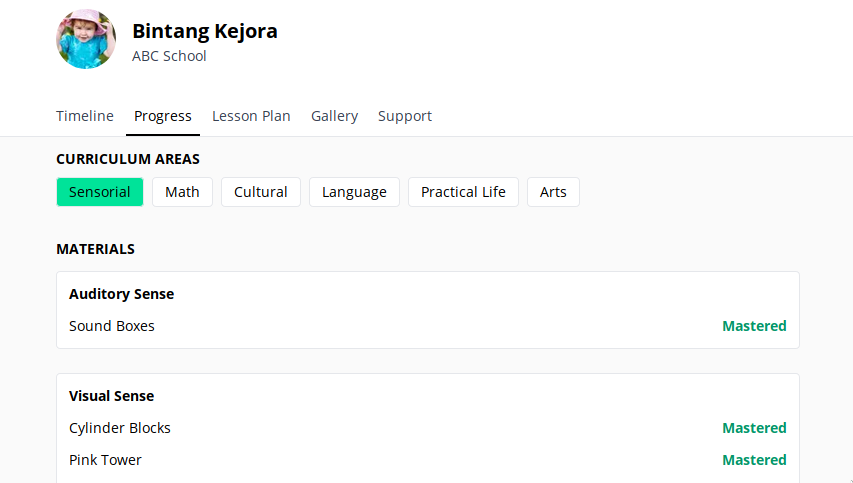Changelog
Follow up on the latest improvements and updates.
RSS
You can now contact us through live chat directly from our websites. You can open it by clicking the green bubble on the bottom right corner on Obserfy.
Through this, you can talk directly to our engineering team.
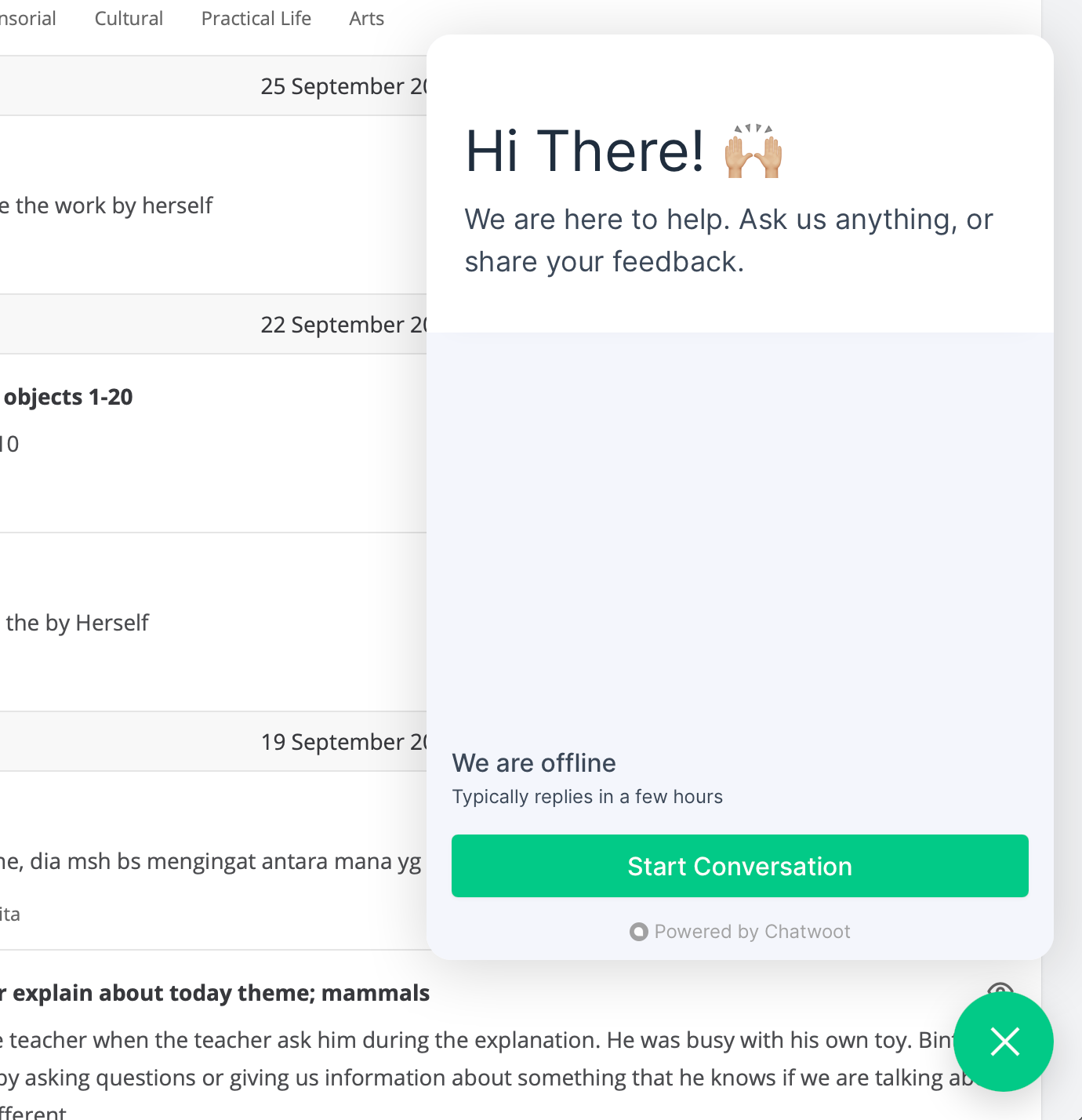
We've created a new documentation page that can help new users and teachers get started with Obserfy more easily.
You can visit this page on https://obserfy.com/docs
For now, the content is still small. But we are going to keep working on it in the coming months, as we keep adding new features to Obserfy.
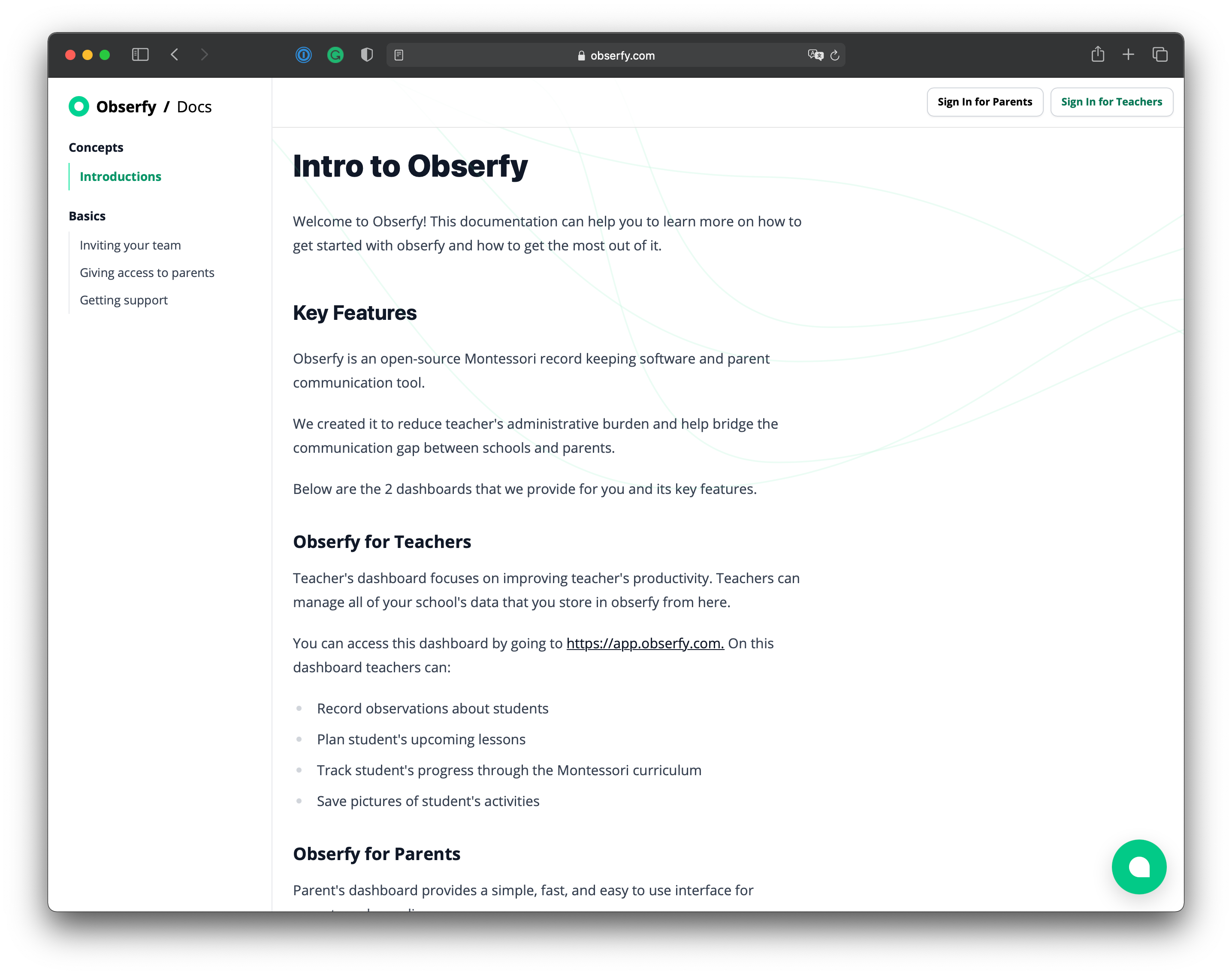
You can now export observation data to CSV by clicking the export button on the student's all observation page.
All the filters that you apply on the page will also be applied to the exported file.
Here is how to open the all observations page:
- Open Teacher's Dashboardand click theStudentspage.
- On the list of observations, click See All
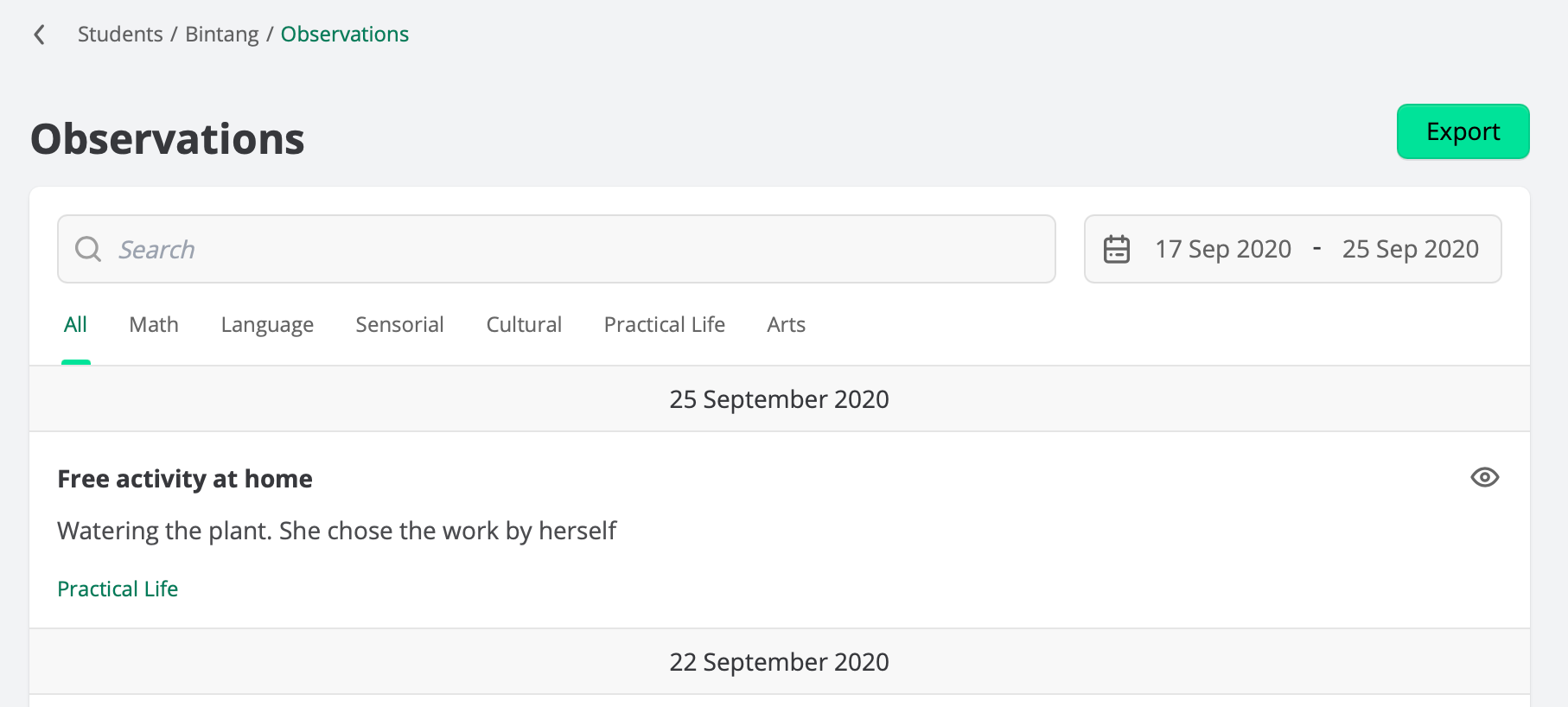
improved
Observation search and filtering
Now you can search student observations using keywords and filter observations by dates. You can find this page by clicking the student, then clicking See All on the list of observations.
We hope this will help teachers to analyze observations and write reports more easily.
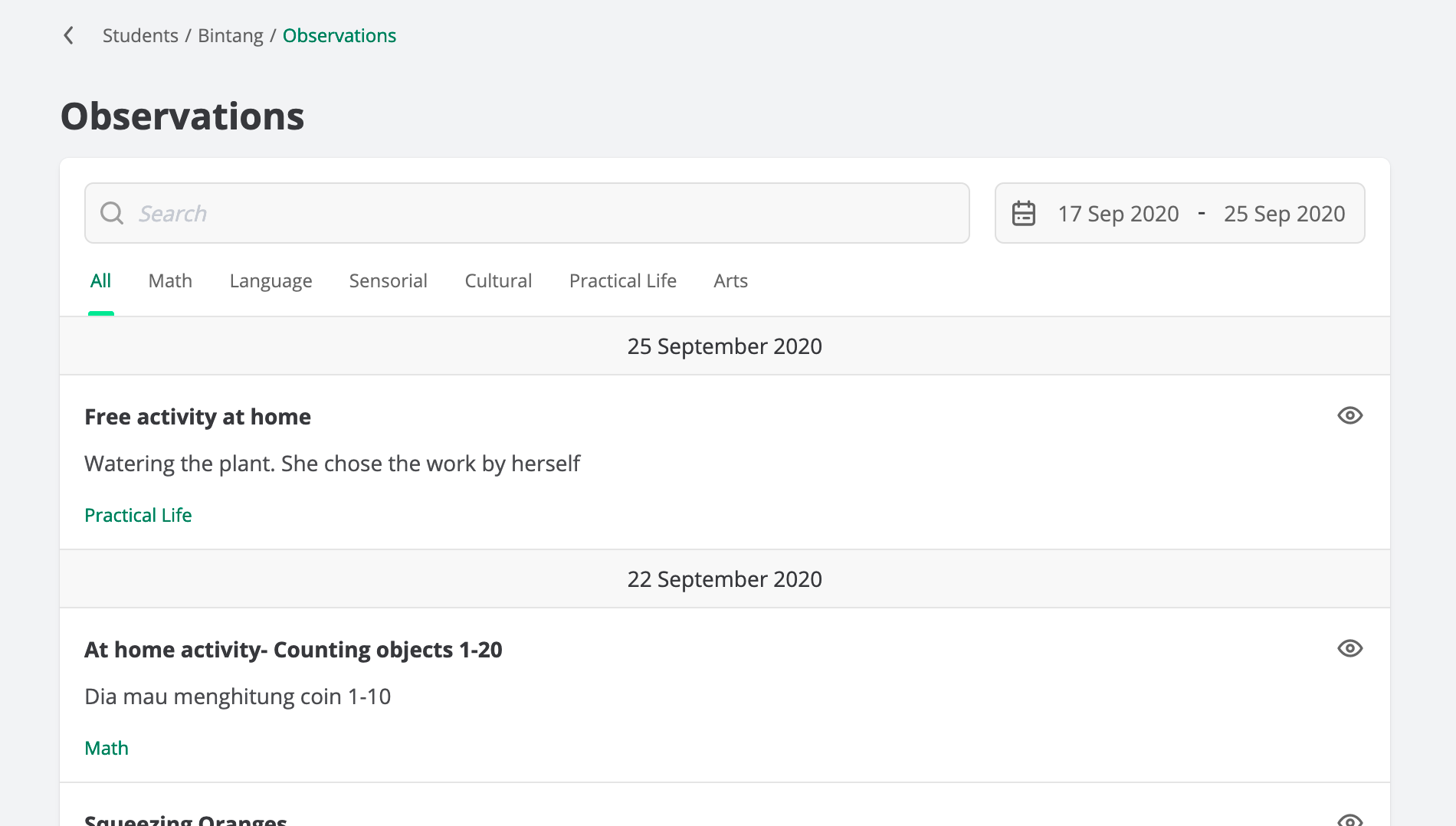
We now mark observations that are visible to guardians using a small eye icon on the top right corner. This allows teachers to see which observations are visible to guardians at a glance. We hope this can help teachers see and manage observation's visibility more easily.
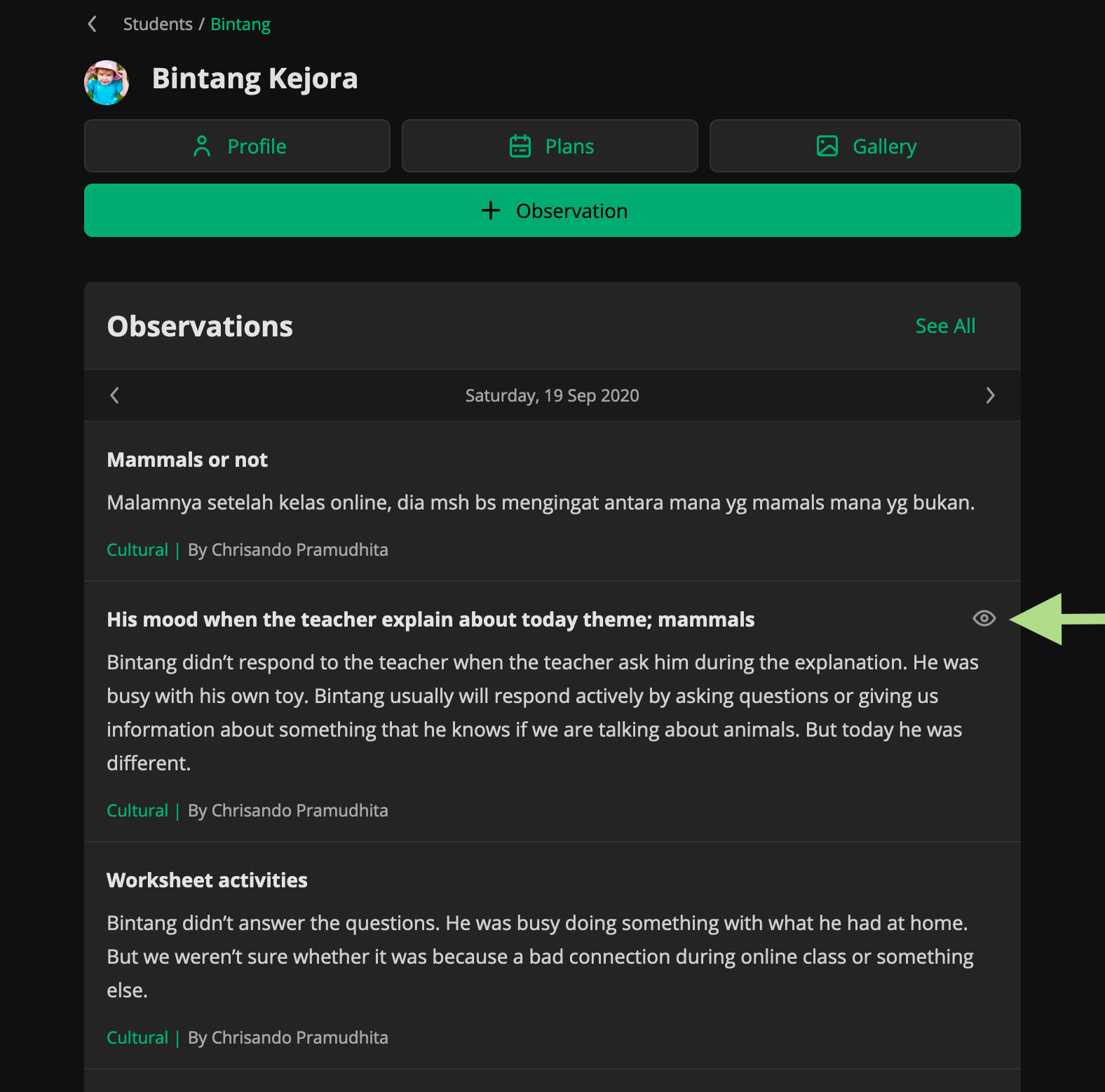
Teachers can now put lists, italics, bold, and more on observation details and lesson plan descriptions using markdown syntax.
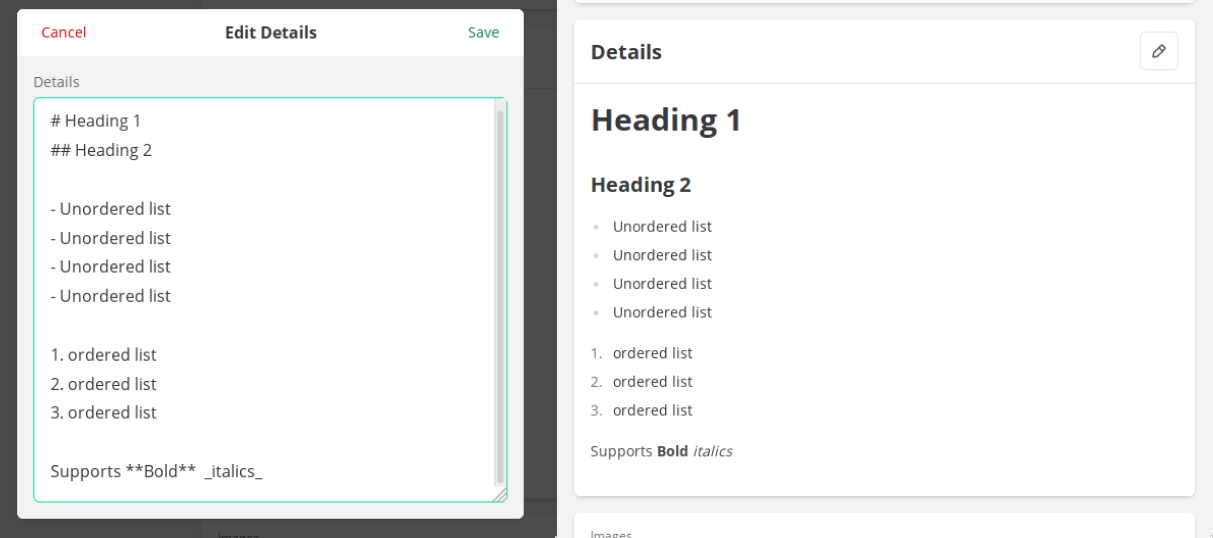
We've tweaked the student overview page to be more structured and compact. We've also added the ability to quickly switch dates using a date picker on the list of observations.
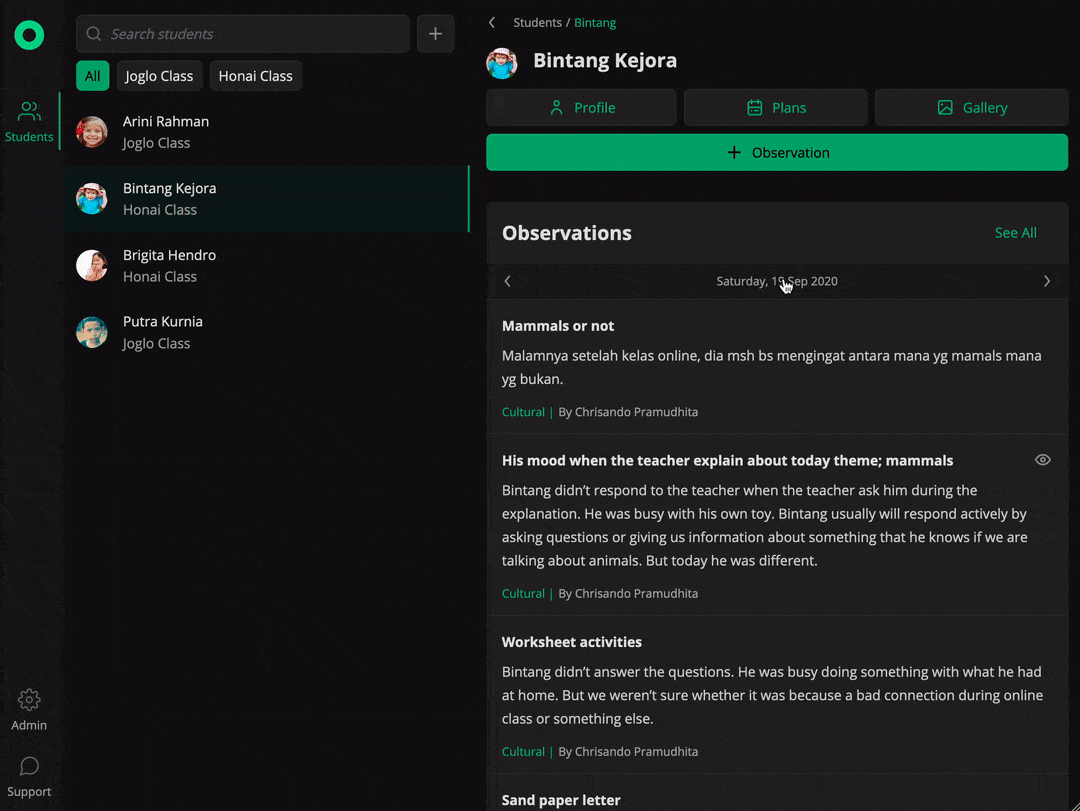
improved
Improved guardian related pages
We've done some redesigns to the UI to help make it easier for teachers to manage student's guardian data and to make sure that guardians have proper access to their children's data through Obserfy.
Highlighted missing email
Guardians without email are now highlighted on the UI. Since guardians will be given access to their children's data using their email address, this will help to make sure that all guardians have their emails properly set.
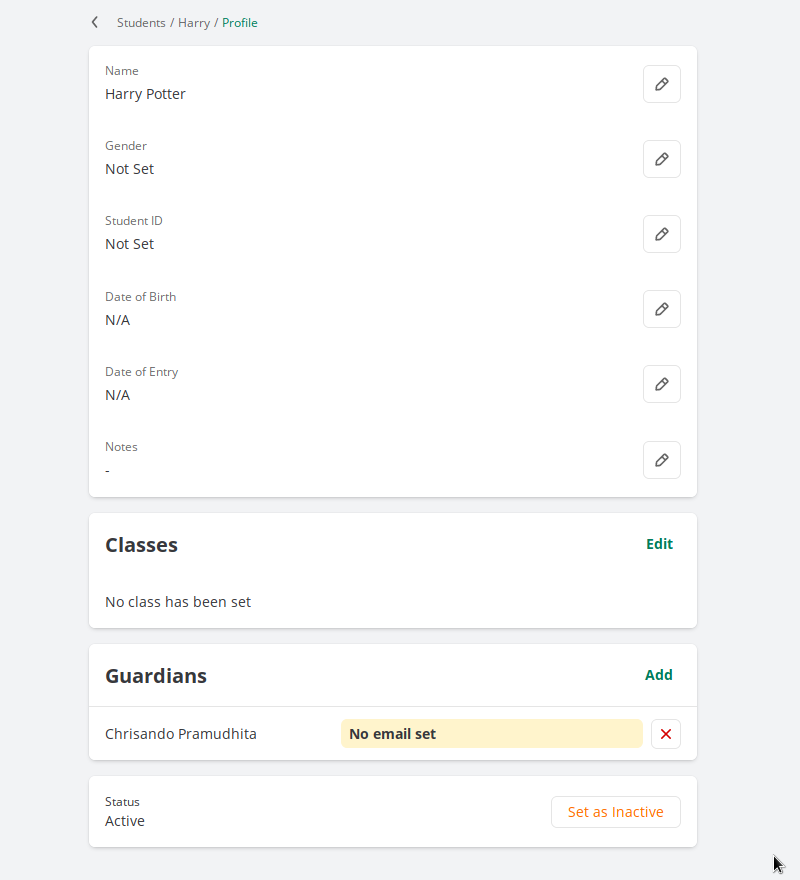
Faster navigation
You can now also go see and edit the guardian's data directly from the student's profile page by clicking the guardian's row you want to navigate to.
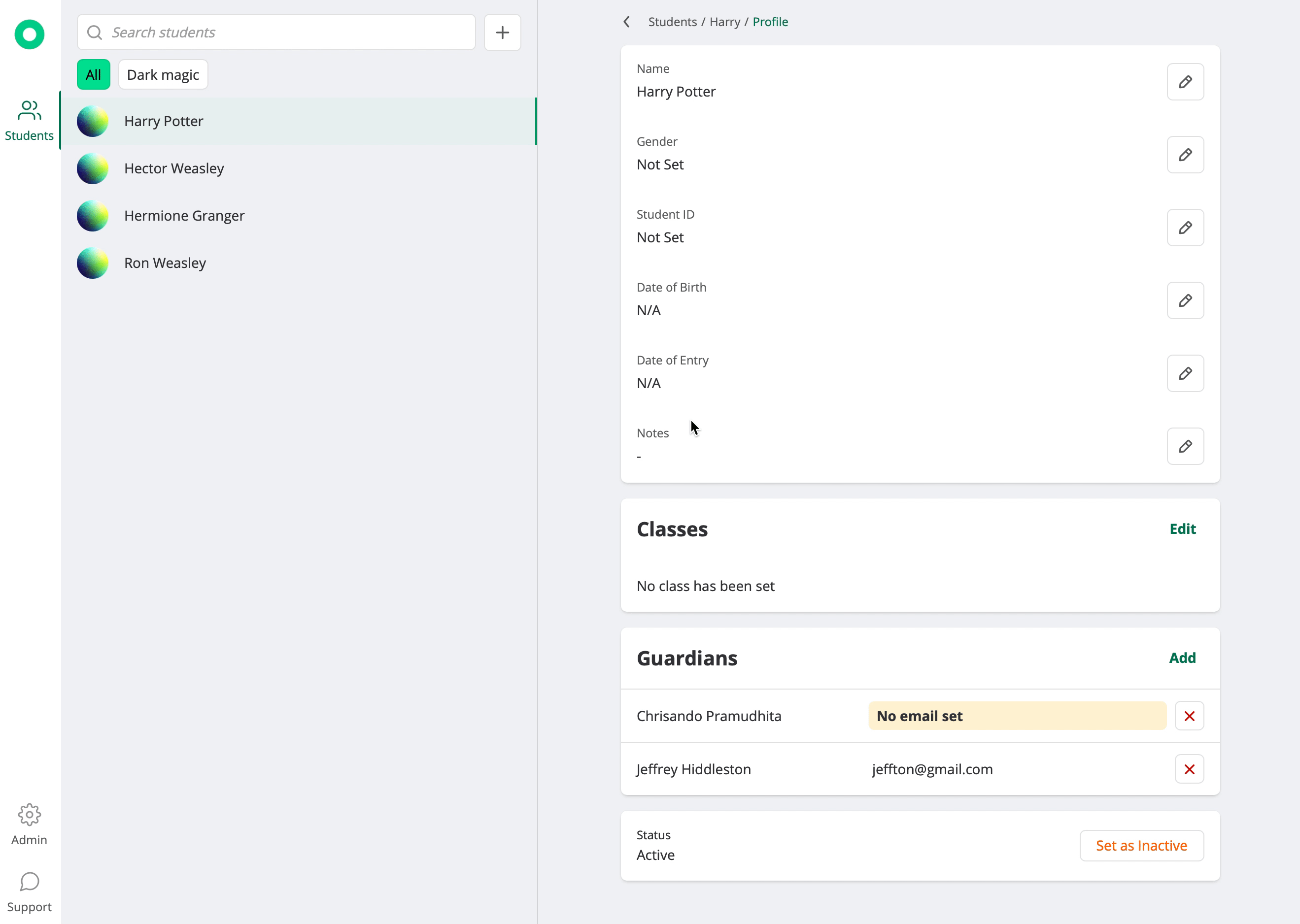
Improved all guardians page
Now the
All Guardians
page is more compact and shows more data to give a better overview at a glance.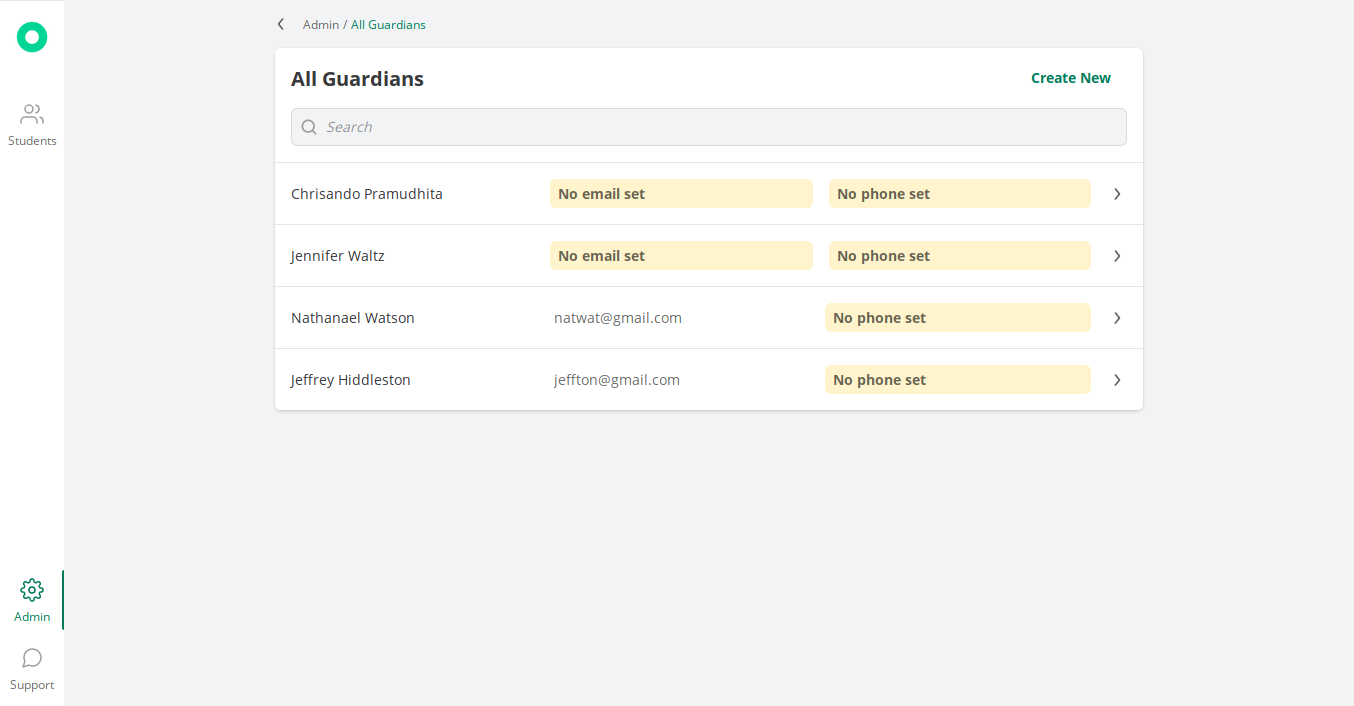
More complete guardian profile page
Guardian's profile page now shows the list of related students that you've assigned to them.
You can now also properly delete the guardian's data using the delete button on their profile page. This will completely remove their access and data from the database. Data of related students will stay intact.
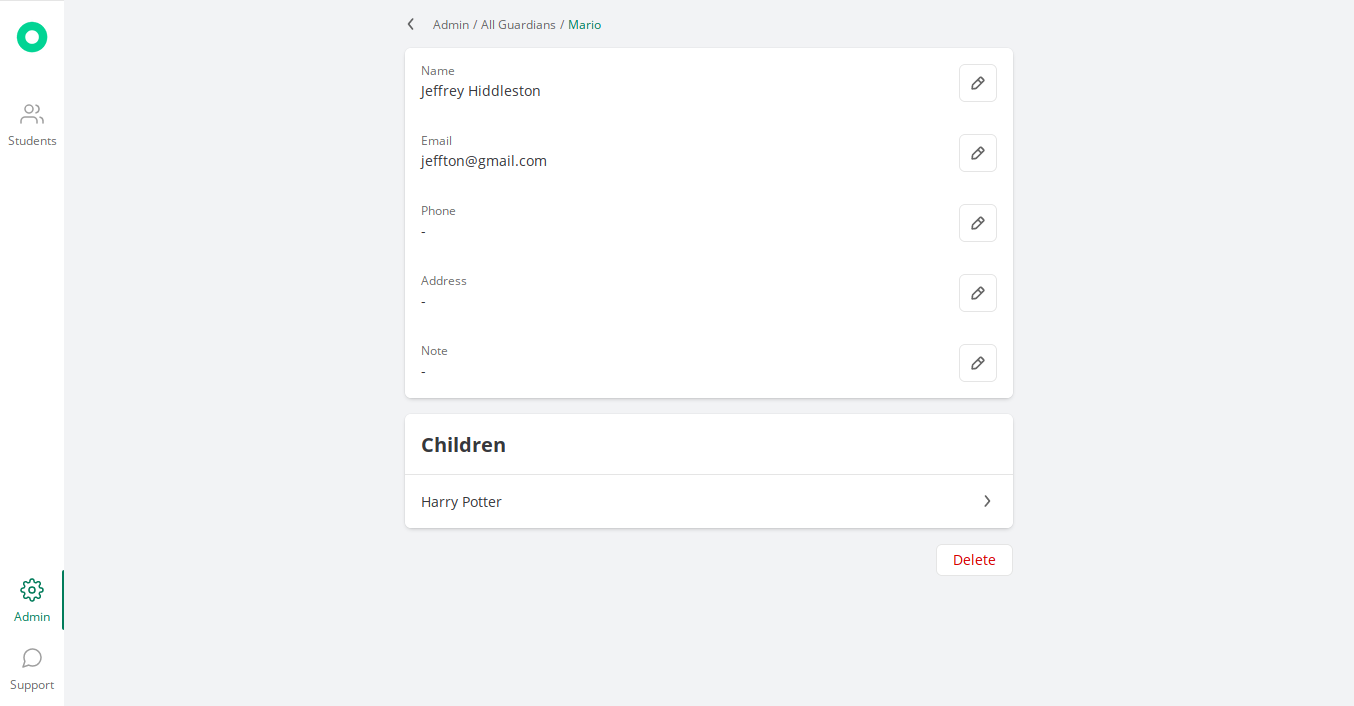
fixed
improved
Bugfixes and improved translations
- Fixed teachers sometimes get thrown to a page that never finishes loading
- Fixed users randomly get thrown to 404 page
- Fixed can't add multiple guardians when creating new student
- More pages have been translated into Indonesian
Parents can now view their children's progress through the school's curriculum in realtime. You can view this by visiting the progress tab on the parent's dashboard.