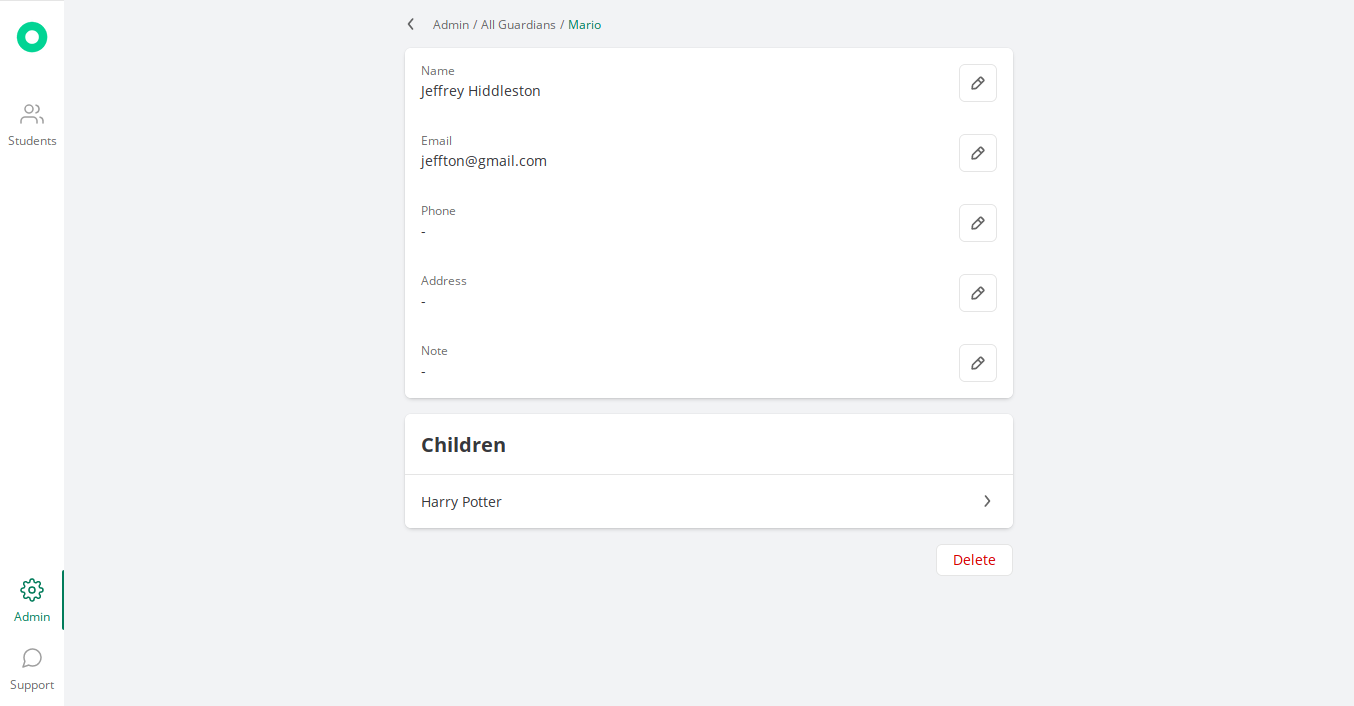improved
Improved guardian related pages
We've done some redesigns to the UI to help make it easier for teachers to manage student's guardian data and to make sure that guardians have proper access to their children's data through Obserfy.
Highlighted missing email
Guardians without email are now highlighted on the UI. Since guardians will be given access to their children's data using their email address, this will help to make sure that all guardians have their emails properly set.
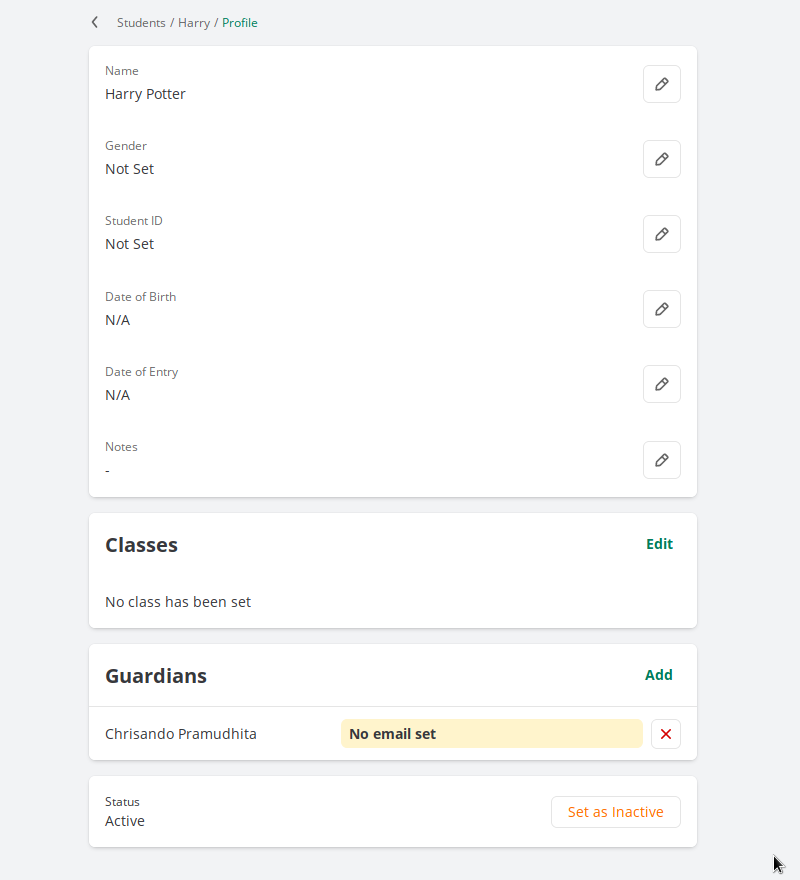
Faster navigation
You can now also go see and edit the guardian's data directly from the student's profile page by clicking the guardian's row you want to navigate to.
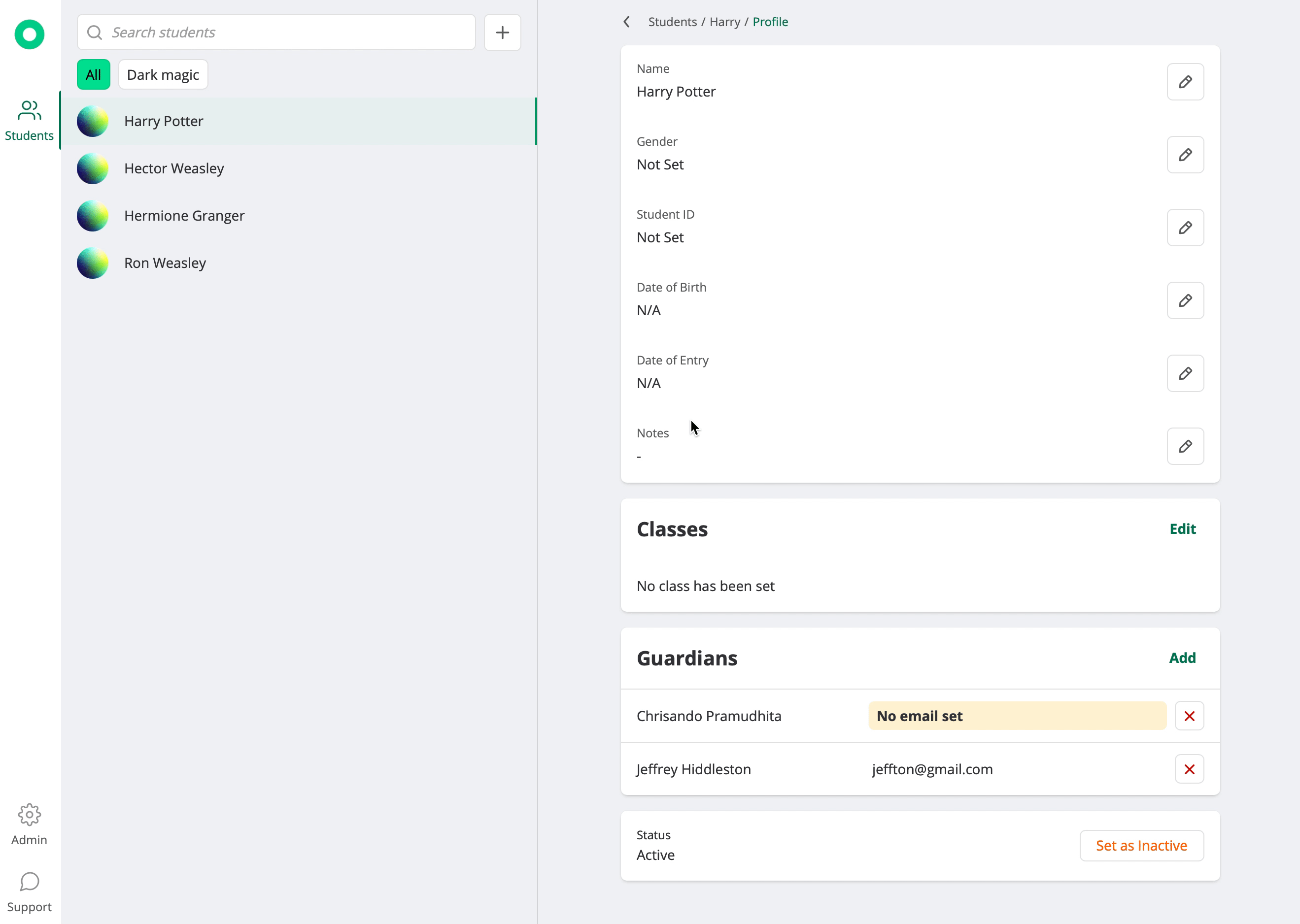
Improved all guardians page
Now the
All Guardians
page is more compact and shows more data to give a better overview at a glance.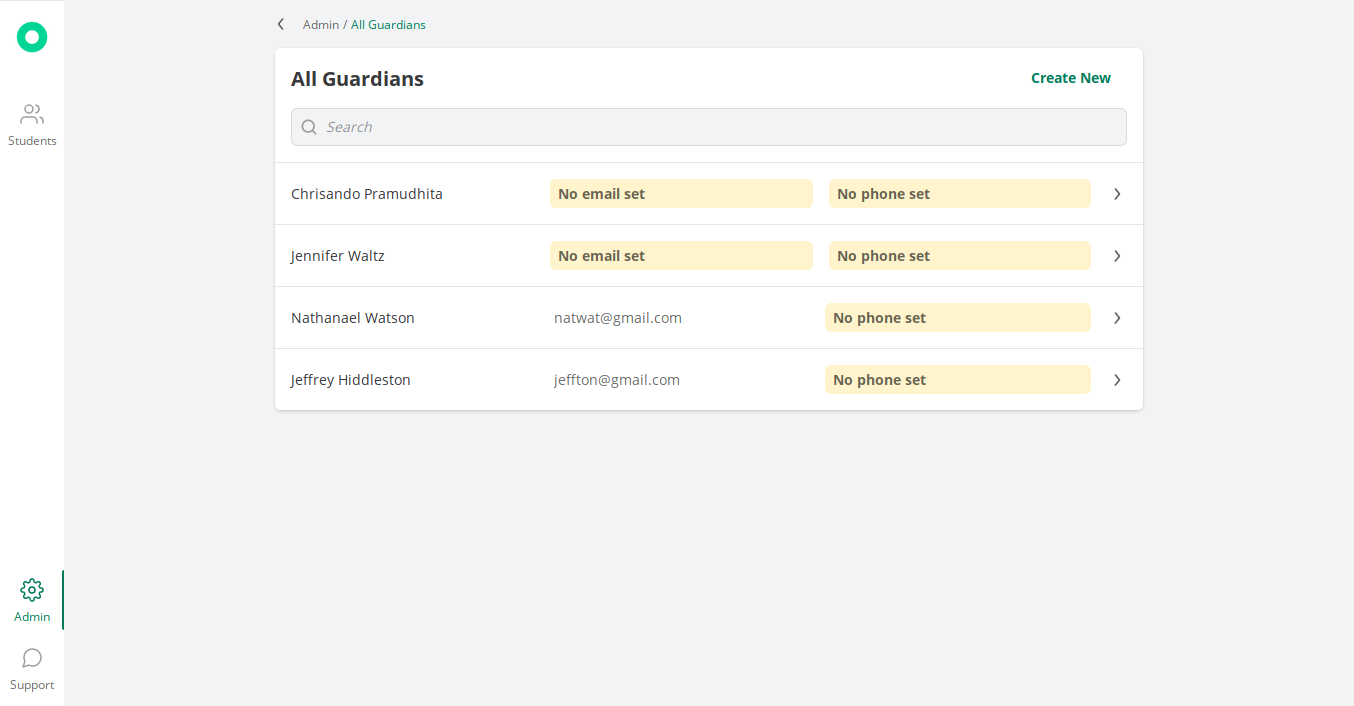
More complete guardian profile page
Guardian's profile page now shows the list of related students that you've assigned to them.
You can now also properly delete the guardian's data using the delete button on their profile page. This will completely remove their access and data from the database. Data of related students will stay intact.